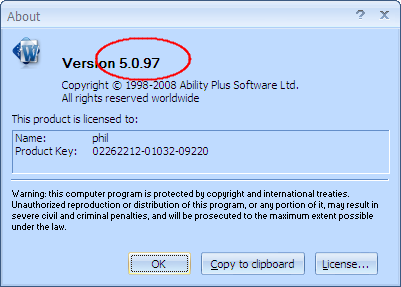FAQ
Frequently asked questions for self help.
Please take a quick look at common questions (and answers) in the default list. If you can't find what you're looking for, start off by selecting your Ability Office version and then narrow it down by entering search text and/or category.
Knowledge base article 146
How to find the build versionThe build version is the most important detail we need when dealing with support. It needs to be supplied every time you contact support. If you are being referred to this FAQ please follow the instructions here to obtain the build number of the Ability installation in question.
- Start any Ability application - if the application your query concerns will not start, then try another Ability application instead.
- Select Help/About from the menus:
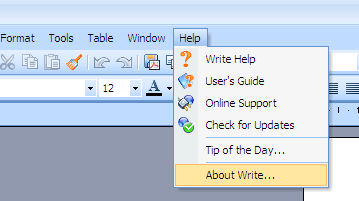
- The build version is the number circled in the following screenshot: