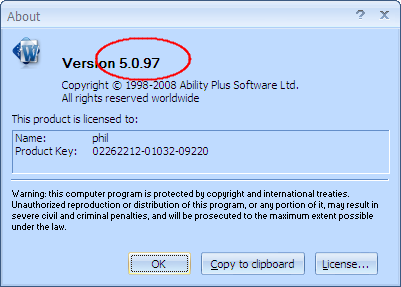FAQ
Vanliga frågor för självhjälp.
Ta en snabb titt på vanliga frågor (och svar) i standardlistan. Om du inte hittar det du letar efter, börja med att välja din Ability Office version och sedan begränsa den genom att ange söktext och/eller kategori.
Kunskapsbasartikel 146
How to find the build versionThe build version is the most important detail we need when dealing with support. It needs to be supplied every time you contact support. If you are being referred to this FAQ please follow the instructions here to obtain the build number of the Ability installation in question.
- Start any Ability application - if the application your query concerns will not start, then try another Ability application instead.
- Select Help/About from the menus:
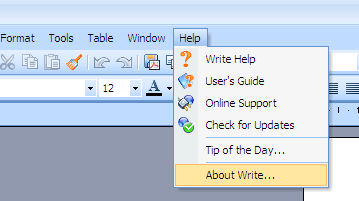
- The build version is the number circled in the following screenshot: