FAQ
Frequently asked questions for self help.
Please take a quick look at common questions (and answers) in the default list. If you can't find what you're looking for, start off by selecting your Ability Office version and then narrow it down by entering search text and/or category.
Knowledge base article 150
How to switch between tabbed toolbar and traditional toolbar modesAbility supports both a "tabbed-toolbar" style interface and a traditional toolbar interface. This FAQ described how to switch between the two.
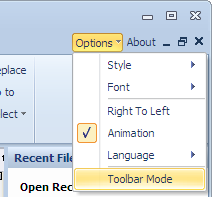
To switch to the traditional toolbar interface, select Options/Toolbar mode as shown in the screen shot to the right.
The options menu also allows a switch of interface color and Microsoft Office 2007/2010 style ribbon.
These setting apply to all the Ability Office applications.
Traditional toolbar interface for Write
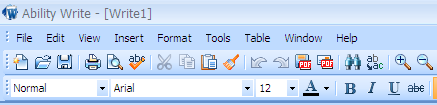
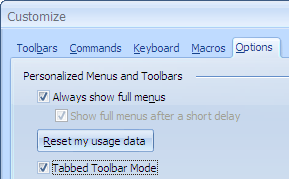
To switch from traditional toolbar back to the ribbon, select Tools/Customize in any Ability Office application, go to the options tab and tick Tabbed Toolbar as demonstrated in the screenshot to the right.