FAQ
Veelgestelde vragen voor zelfhulp.
Bekijk snel de veelgestelde vragen (en antwoorden) in de standaardlijst. Als u niet kunt vinden wat u zoekt, begin dan met het selecteren van uw Ability Office -versie en verfijn deze dan door zoektekst en/of categorie in te voeren.
Kennisbank artikel 182
Microsoft Access database engine installationVersion 11 of Ability Database supports Microsoft's accdb file format as used by Microsoft Office 365, but this requires the installation of a free Microsoft Office database engine to work. This engine comes in a 32-bit and 64-bit versions. Ability will only work with the 32-bit version.
Installation instructions
- Go to the Microsoft installation page
- Click the Download button
- Select the 32-bit version:
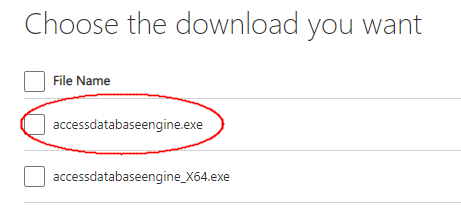
- And follow the install instructions.
Possible issues
If you already have the 64-bit version installed, you will not be able to install the 32-bit option. Options are: a) uninstall the existing version using control panel:
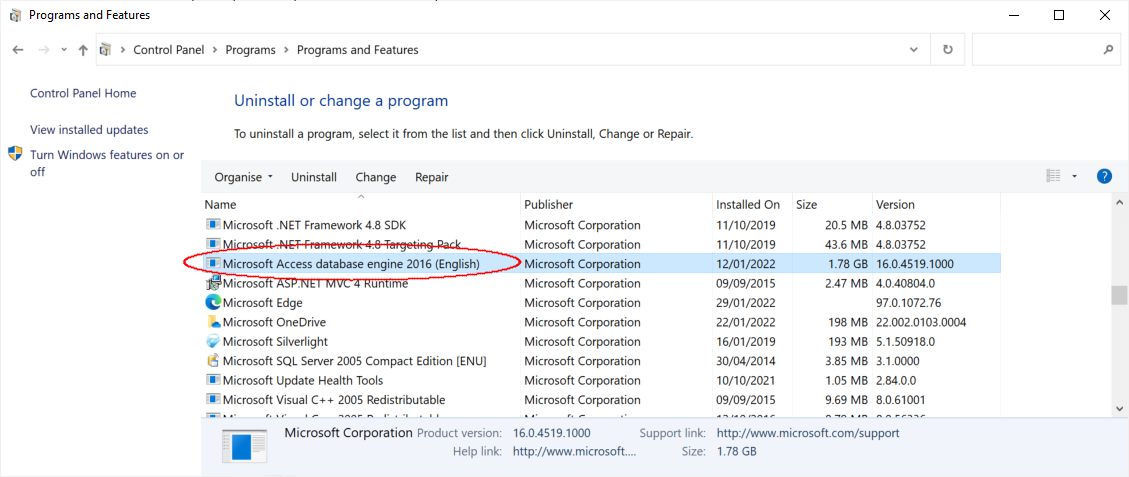
and b) install the non-accdb version of Ability.
If you uninstall the 64-bit version, any existing programs that require this engine will no longer work correctly. An example could be Microsoft Office 365.
Please note that the install/uninstall of different versions of the Microsoft database engine is possible should you to need to reverse the process.